Hackers in the news again? Every time this happens, most owners of smart homes shudder at the thought of a security breach in their house and the fear is justified. Real risks exist in the digital systems of smart homes.
While the risk isn't imaginary, as Cavalier Estates team points out, smart homes provide numerous benefits and make your life more convenient. There's no need to ditch the technology that makes your life better. Instead, the best course of action is to make your home secure.
In this article, we'll discover the top ways you can make your smart home more secure against hacker attacks. After applying these practical suggestions, you'll enjoy peace of mind in your high-tech home.
#1: Go over the device settings
Many IoT (internet of things) devices in your home may have default privacy and security settings. You might want to review these settings. Some of the default checkmarks in your settings could serve the interests of the company instead of yours.
#2: Reset your router's name

Never settle for the default router name provided by the manufacturer. Criminals may use this name to identify a particular model, giving them more information and power. Also, make sure your router's name doesn't contain any personal identifiers.
#3: Register every new device
Every time you get a new device, register it with the manufacturer. This is a very important step. New security issues and bugs are discovered all the time. Only the manufacturer's regular updates and patches fix these problems.
#4: Unplug devices that are not in use
Leaving your home for a weekend trip or longer? Unplug all the inactive devices. While doing this saves you money on the electric bill, it's also a great way to make the devices completely inaccessible to hackers.
#5: Set Multi-Factor Authentication
Multi-factor authentication uses your smartphone for completing a sign-in. In addition to typing in your password, you'll need to enter the code that is sent to your phone.
Two-step authentication has become a popular sign-in method online, such as on Facebook and Google. However, you can use the same authentication approach for numerous smart home cloud services.
#6: Use Factory Reset When Needed

Do you plan to discard, gift, or sell a smart home device? If so then it's essential to erase all your data stored on a particular device. Just follow the instructions provided by the manufacturer. A factory reset is the best action you can take before disposing of a smart device.
#7: Disable Unnecessary Features
IoT devices are likely to have more features than you need. Some of these functions may significantly raise security risks. For example, remote access is a service that could easily get abused. Always disable the high-risk features that you don't use.
#8: Create strong passwords
Too many owners of smart homes use weak passwords for their WiFi networks and device admin accounts. When you create a password, use a mix of numbers, letters, and symbols. Make sure that the password you set for each account and device is unique.
#9: Separate your WiFi networks
Does your router support more than one SSID? If so then you can open up two independent WiFi networks. The first network is used for computers, smartphones, and tablets. The second one serves all the smart home devices.
Consider that you'll exchange sensitive information using your computers and smartphones including credit card numbers and vital sign-in information. It's more secure when this data is on a separate network from your home electronics.
#10: Benefit from VPN services

Virtual private networks (VPNs) support network security in your home. When you use a VPN, you are able to benefit from a closed system for any internet connection. As a result, you'll significantly decrease potential security risks.
VPNs allow you to enjoy an added layer of encryption and security. Hackers and other malicious internet users will have a hard time pinpointing your current location. Also, it makes it difficult for them to track your online activities.
In a nutshell: Tips for Increasing Security in Your Smart Home
Smart home solutions need clever action to improve their security. In this article, we listed the top tips for boosting the security of your smart home. Here are the essentials:
- Create strong passwords that are complicated to crack
- Disable unnecessary features that increase security risks
- Change the router name that was given by the manufacturer
- Reassess any default settings on your devices
- Have two distinct networks: one for smart home devices and one for personal electronics
- Selling or giving away a smart home device? Conduct a factory reset before you do
- Opt for multi-factor authentication whenever possible